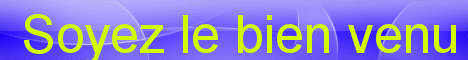must58
مدير مراقب


البلد : المغرب
الجنس : 
عدد المساهمات : 7422
تاريخ التسجيل : 10/07/2009
الموقع : STARMUST2
بطاقة الشخصية
الدرجة:
    (1450/1450) (1450/1450)
 |  موضوع: برنامج شات 4 في واحد لنوكيا 6120 موضوع: برنامج شات 4 في واحد لنوكيا 6120  الخميس 12 يوليو - 5:19:49 الخميس 12 يوليو - 5:19:49 | |
|

اخواني اخواتي اعضاء وزوار منتدانا الغالي
STARMUST2
يسعذني أن اقدم لكم هذا البرنامج وهو
برنامج شات 4 في واحد لنوكيا 6120

eBuddy
version 6120
نوكيا 6120 Nokia
برنامج شات 4 في واحد ياهو وهوت ميل وفايس بوك واي سي كيو كل هذا في برنامج واحد
New in this version (v1.4.1): Better support for phones with a full keyboard Faster login Using less data Choose your color theme to match your taste Fixes minor bugs found in 1.3 Now also available for Google/Android phones & the iPhone/iPod Touch If you're the proud owner of a Google/Android phone such as the T-Mobile G1 or Vodafone Magic you can now download eBuddy to your phone too! iPhone & iPod Touch user can download eBuddy here as well. Chat with all your friends, everywhere With the eBuddy Mobile Messenger you can have all your buddies from multiple IM accounts in one list. You have friends on both MSN and Yahoo? No problem, now you can chat with them all from your mobile. Even more networks will be supported soon… Now with Most Recent Chats, to make it easier for you to find the buddies you chat with the most. On the top of your buddy list you will see a green group labeled Most recent chats. You will always find the last 5 buddies you chatted with here. I Set your avatar with your cameraphone With the eBuddy Mobile Messenger you can share all the cool things you do in an easy way. You can set your personal message and take a brand new display picture, directly from your phone’s camera. Type directly in your chat The Type directly in your chat. Now, you can see in one screen what your buddy is saying and chat directly back. This way you can type so fast, your buddies won’t even notice you are on a mobile phone! Send a picture, straight from your camera Now you can take a cool picture with the camera on your phone, and send it directly in a chat to your friends! Just open a chat, click on Menu and choose Send Picture. Your friends can always view this picture, no matter what network or application they are on.

أضف رد لمعاينة الرابط


| |
|