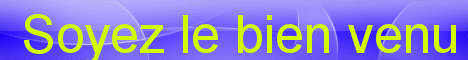mam
مشرف



البلد : المغرب
الجنس : 
عدد المساهمات : 735
تاريخ التسجيل : 27/07/2009
الموقع : STARMUST2
بطاقة الشخصية
الدرجة:
    (1320/1320) (1320/1320)
 |  موضوع: Configuring Microsoft Outlook For Use With No-IP Alternate Port SMTP Service موضوع: Configuring Microsoft Outlook For Use With No-IP Alternate Port SMTP Service  الجمعة 16 يوليو - 5:50:37 الجمعة 16 يوليو - 5:50:37 | |
| Configuring Microsoft Outlook For Use With No-IP Alternate Port SMTP ServiceCe
guide vous montrera comment configurer votre client de messagerie
Outlook pour travailler avec le service de No-IP Autres Port e-mail
SMTP.دليل تغيير عميل اوتولوك ا+بريس This guide will show how to configure your Outlook email client to work with the No-IP Alternate Port SMTP email service. Step 1: Open Outlook and select E-mail Accounts from the Tools menu  Step 2: Under E-mail, select "View or change existing e-mail accounts" and click Next Step 2: Under E-mail, select "View or change existing e-mail accounts" and click Next 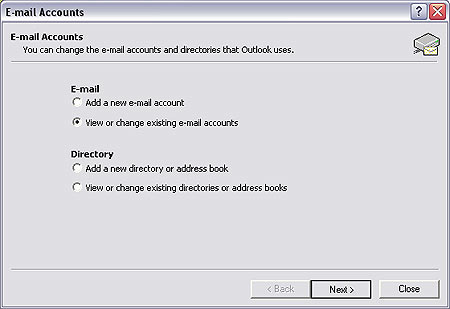 Step 3: Select the email account for which you're setting up Alternate Port SMTP service and click Next Step 3: Select the email account for which you're setting up Alternate Port SMTP service and click Next  Step 4: Fill in all the required information Step 4: Fill in all the required information  Step 5: Click on the More Settings button to add the No-IP SMTP server information Step 5: Click on the More Settings button to add the No-IP SMTP server information Push the "More Settings" button to access the following screen.
- On the Outgoing Server tab, check the box that says "My outgoing server (SMTP) requires authentication"
- Select "Log on using" and put "yourdomain.com@noip-smtp" as the User Name. Note: Take care to not put an extra hyphen "-" in noip here.
- The password is one you created when setting up the Alternate Port SMTP service from within your No-IP account.
 Step 6: Click on the Advanced tab to change the SMTP server port number Step 6: Click on the Advanced tab to change the SMTP server port number In the Outgoing server (SMTP) field, change the port number to 3325. 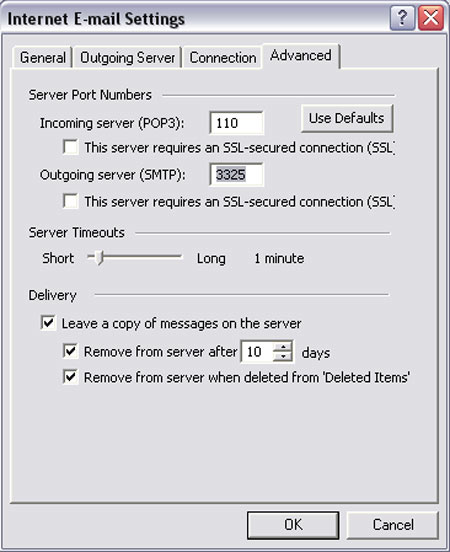 Step 7: Click on the OK button to return to the previous window Step 7: Click on the OK button to return to the previous window Now, push the "Test Account Settings" button to ensure that the new account settings work properly.  Step 8: Confirm that the new server settings work properly Step 8: Confirm that the new server settings work properlyIf you've set everything up properly, you should see a box confirming that all the tests were passed. If not, then you'll have the opportunity to correct the problem. Push "Close" to continue.  Step 9: Click Next to save the new account information Step 9: Click Next to save the new account information  Step 10: Click Finish to close the wizard and you're done! Step 10: Click Finish to close the wizard and you're done!  | |
|
flatron
عضو غير نشط

البلد : algerie
الجنس : 
عدد المساهمات : 1
تاريخ التسجيل : 26/01/2011
 |  موضوع: رد: Configuring Microsoft Outlook For Use With No-IP Alternate Port SMTP Service موضوع: رد: Configuring Microsoft Outlook For Use With No-IP Alternate Port SMTP Service  الأربعاء 26 يناير - 7:17:09 الأربعاء 26 يناير - 7:17:09 | |
| | |
|
must58
مدير مراقب


البلد : المغرب
الجنس : 
عدد المساهمات : 7422
تاريخ التسجيل : 10/07/2009
الموقع : STARMUST2
بطاقة الشخصية
الدرجة:
    (1450/1450) (1450/1450)
 |  موضوع: رد: Configuring Microsoft Outlook For Use With No-IP Alternate Port SMTP Service موضوع: رد: Configuring Microsoft Outlook For Use With No-IP Alternate Port SMTP Service  الثلاثاء 1 فبراير - 14:46:06 الثلاثاء 1 فبراير - 14:46:06 | |
| | |
|